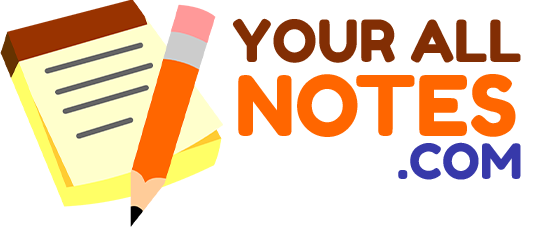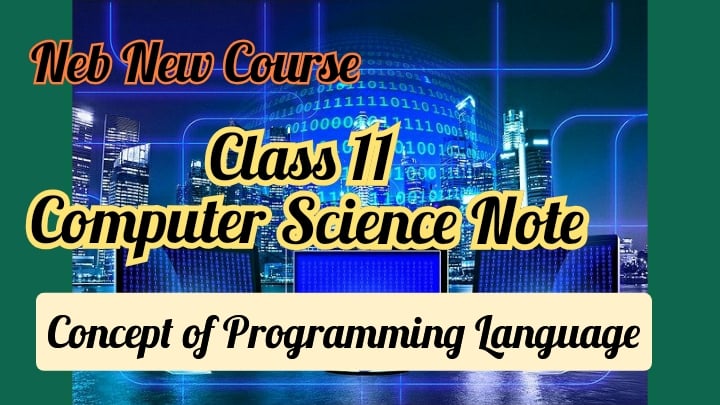Class 11 Computer Science Note/Neb New Course: Concept of Programming language
Concept of programming language
Special cod or symbol which are used to develop a program, is known as programming language. Programming language helps us to make a common platform for developing programmers or application in a computer. The process of writing a program is known as programming or coding.
Types of programming languages are
- low level programming language:
low level languages are closer to the language that the computer internally uses itself. machine languages and assembly language belong to this category
machine language :
machine language is the 1st language of a computer system. it is the language of CPU till date. in the early days of the computing. there were no complex hardware and software, so machine language was used for data input /output and process. it consists a set of instruction composed with O’S and 1‘ s that represent electrically off state and on state respectively in computer system. machine language doesn’t require translation process because it is directly understood by computer.
# advantage of machine language.
1, execution time of machine language program is extremely fastest.
2, machine language doesn’t require a translation
# disadvantage
1, only computer understand this language.
2, it is difficult for finding errors and modification of the programmer.
- assembly language:
because of difficulties in understanding each manufacture of microprocessor has devised a symbolic code of each instruction called a mnemonic. the mnemonic form a particular instruction consist of latter that suggest the operation to be perform by that instruction for eg. ADD, SUB, MUL.
# Adv.
- Easier to understand and use.
- Easier to modify
# Dis. adv.
- machine to dependent.
- knowledge of hard ware require
2.high level language -> they were developed to make programming easier. the syntax of high level language is closer to human language. in comparison to low level programming language, it may use natural language elements and more portable across platforms. to express the computer operation this language use operator such as the plus or minus sign that are the familiar components of mathematics.
as a result reading writing and understanding program Is easier with high level language.
3.fourth generation language -> a fourth generation programming language is a higher abreaction of 3GL, design to reduce programming effort and the time it takes to delop software and also to reduce the cost of software and design with a specific purpose in mind such as the development of commercial business software.
- fifth generation language -> fifth generation programming language are future of programming language. the idea of generation language is that , each is an abstraction of the formal, so, we had machine code, assembler, third generation language such as COBIL, JAVA, Ctt ,and fourth generation language.
* language processer (translator)
-> language processer are generally software programs which are designed to accept instruction written in particular language and convert them into machine code is known as language processer (translator) .
* types.
1, compiler -> A compiler converts all of the source code into target language which could be machine code in the from of an executable file. complier translate the entire program at once. complier requires more memory.
- linkers ->
it is just a computer program which links the compiled modules or object to create an executable program.
- loader ->
loader is a utility that lead the executable code of a program into the memory for execution.
2, interpreter -> it also computers the source code into machine code but instead of creating an executable object file and interpreter translate the program, line by yor statement by statement.
interpreter requires less main memory.
questions
# difference between compiler and interpreter.
| s. n | Compiler | s. n | interpreter |
| 1. | It translate the entire program at once. | 1. | It translate the program line by line or statement by statement. |
| 2. | It requires more main memory. | 2. | It requires less main memory. |
| 3. | It converts the entire program into machine code, when all the syntax error are removed. | 3. | Each time the program is executed, every line/ statement is checked for syntax error and then translate to equivalent machine code. |
| 4. | Neither source code nor compiler is required for execution. | 4. | Source program and interpreter are and required for execution. |
| 5. | Slow for debugging and testing stage. | 5. | Fast for testing and debugging stage become errors are found after translation of every line. |
3, assembler ->
assembler is the language processer which translate code written in assembly language into executable machine language.
# testing and debugging
- program error are known as bugs and the process of correcting this errors is called debugging. in general, testing is the process of making sure that program performs the tasks.
- types of program errors.
- there are 2 types of program errors.
- syntax error
- logical error
# syntax error -> syntax error result when the rules or syntax programming language aren’t follow, such program errors typically invoice in correct punctuation in correct words sequences, undefined terms. program cannot be success fully compiles and executed until all the syntax error have been corrected.
# logical error -> a logical error is an error that produce incorrect output. that is a program which is free of syntax error may have logical error.
- programs and software
- computer program -> computer program are the sequence of instruction written in any level language according to an algorithm to perform a specified task by the computer. the programs are converted to have an executable from that the computer can use directly to execute the instruction.
- computer software -> computer software are the collection of computer programs and related data that provides the instruction telling a computer what to do and what not to do. software are intangible par of computer system. there are two types of computer software. they are:
- system software
- application software
- characteristics of good programming language
- it has to be easy to understand and use.
- program mode by the programming language has to be re-usable.
- program should also be small in size and they have to occupy less memory to run.
- program written in that programming language has to be efficient.
- program also shouldn’t be processor dependent.
- feature of good program
- program has to express logic in a simple way.
- program should give that output which is functionally correct for given.
- program should run as fast as possible and also should take minimum memory to run.
- program also has to be secured enough to avoid tempering from unwanted people.
SDLC -> system development life cycle.
ASSIGNMENT
questions 1. Explain the origin, development features technology used, capabilities and limitations of different generation of computer.
ans. typically, computer generation is the classification of computers into different groups according to their manifesting date, the memory device and other hardware and software technology used in them. broadly speaking, generation of computer is described as a stage of technological development or innovation.
- frist generation computers
based on vacuum tube technology.
required great amounts of energy and generated much heat.
large in size and need a lot of space.
non-portable and processing speed was low and measured in millisecond.
unreliable and locked speed and versatility.
- second generation computers.
based on transistor technology.
portable and generated less amount of heat.
smaller, faster and more reliable.
processing speed was measured in micro seconds.
required air conditioning.
- third generation computers
Based on integrated circuit technology.
power consumption and generation was less.
Portable and easy to use.
Processing speed was measured to nanosecond.
more reliable.
use of high level language.
- fourth generation computers.
based on microprocessor.
powerful, affordable, portable and totally reliable.
processing speed was measured in picoseconds.
multi-programming are possible.
- fifth generation computers.
will have parallel processing capacity.
will be intelligent equipped with AI.
natural language will be used.
will use superconductor memory like bio-chips.
questions no. 2 . what is output device ? different between impact and non-impact printer.
answer the device from which the data are returned from computer is called output device. they are printer, monitor, etc. output device is classified into two types and they are:
- hard copy output device.
- soft copy output device.
the difference between impact and non- impact printer are.
| s.n | Impact printer | s.n | Impact printer |
| 1 | They are noisy | 1 | They are less noisy |
| 2 | They are slow | 2 | They are fast |
| 3 | They are of poor quality printers. | 3 | They are of high quality printers. |
| 4 | Eg. dot matrix , golf ball etc. | 4 | Eg. Thermal, ink set printer. |
question no. 3. list the classification of input devices and describe them .
ans. the classification are listed below:
- keyboard
- mouse
- scanner
- joystick
- digital camera
- touch screen
- touch pad
- microphone
- Keyboard -> it was one of the first peripherals to be used with computers. it is still a primary input device for entering text and numbers. the keyboard Is used to type information into the computer or input information.
- Mouse -> today, most modern computers are run with a mouse controlled pointer. Generally, the mouse has three buttons: the left one is used to select the objective and text, and the right one to access the menus. if the mouse has one buttons. it controls all the activity and a mouse with a third button can be used by specific software programs.
- Scanner -> scanner is a device that optically scans images, printed text, handwriting or an object and converts it to digital image. Scanners use a light beam to scan the input data.
- joystick -> joystick is an input device consisting of a stick that pivots on a base and resorts and moves in all directions and the movement of a pointer some other display symbol.
- digital camera -> a digital camera is a form of camera that takes video or still photographs or both, digitally by recording images via an electronic image sensor.
# SDLC [system development life cycle]
# data base management system
- data :- it is raw fact and figure which are composed of alphabets, digits and other symbol, data has not significant meaning for eg.
- information :- when data are processed using a database program or software, they are converted to the meaningful result called information.
- database :- it is a collection of interrelated data of objects or entities store in tabular from. it gives very useful information for an organization during data manipulation and decision making. it provides a base or foundation for managing large volume of data in well organized manner for eg. result sheet costumer record and pricelist etc.
- definition
data base management system is computer record keeping system. it is a software that defines, manipulates and manage the data base. it allows to access the files, update the record and retrieve the data as requested.
in other words, DBMS is to defined as the collections of interrelated data and set of programs to excess those data .
the primary goal of a DBMS is to provide an efficient and effective environment for both data retrieval and storing data base Example of DBMS are fox pro, DBase, Sybase, MS-Access, oracle etc.
questions
- write a impact of computer in society
ans the impact of computer in society are listed below:
positive impact
- computer is accurate so, it ican iuperfrom task without mistake.
- computer saves time, also it gives error free results.
- computer can perform variety of task without feeling bored or tired.
- computer can work at very high speed and much faster than human.
- computer can perform billion of task in just one second.
negative impact
- computer needs electricity to run which is not possible in rural areas.
- computer is expensive so, everyone can’t afford it.
- need repair, update and maintenance frequently
- requires high skill manpower.
- can’t think itself.
questions
- what do you mean web-browser ? List its types.
ans. web browser is an application software for accessing the information on the world wide web. it helps to insert, update and retrieve different forms of information’s such as text, graphics, animation from the client site to the sever site and voice-rears its types are:
- Google chrome.
- Microsoft edge.
- opera
- Mozilla Firefox.
question
- what do you mean by search engine list its type.
ans. search engine is a web application or web site which helps to search the information from the world wide web its types are:
- yahoo
- Altauistai
write full from of :-
- smtp -> simple mail transfer protocol
- sata -> serial advanced technology attachment
- pata -> parallel advanced technology attachment
- http -> hyper text transfer protocol
- cobol -> common business oriented language
- gps -> global positioning system
- bios -> basic input output system
- iot -> internet of things
- tcp/ip -> transmission control protocol / internet protocol
- html -> hypertext markup language
- isp -> internet service provider
- atm -> auto matted teller machine
- eniac -> electronic numerical integrator and calculator
- cad -> computer aided design
- Univac -> universal automatic computer
- ic -> integrated circuit
- cdma -> code division multiple access
- computer -> common operating machine purposely used for technical and educational research
- google -> global organization of oriented group language of earth
- sram -> static random access memory
- dram -> dynamic random access memory
- lcd -> liquid crystal display
- sim -> subscriber h identification module
# advantages of data base management system
- sharing data o-> data store in data base can be shared.
- reduce redundancy -> dbms reduce duplication of data from data base.
- data backup and recovery -> dbms provide backup facilities to store data future use.
- inconsistency avoided -> DBMS avoided such type of data inconsistency .
- data security -> in data base system, an authorized person cannot excess data base.
- multiple user interface -> DBMS provide variety of interface for various users. it provides quriy language interface , forms and command interface so that users interact easily with the data base.
# disadvantage
- expensive -> data base software is very expensive large computer system. it also require overhead cost for maintaining and integrity cancers.
- changing technology training -> it is fast changing technology.
- needs technical training -> it is complex to understand and implement, so, proper training is required for staff to work properly in data base system.
- backup is needed
number system
number is special symbol that helps us for counting purpose. symbols are generally called digits or bits. each digit has its predefined value and its base. number system is concerned about the digits , its arrangement and positional value. the total number is called base of that number system. it is written as sub-script. mainly computer system uses four types of number system.
- binary no . system . -> 0 and 1
- octal no system.-> 0 to 7
- decimal no. system -> 0 to 9
- hexa-decimal no. system -> 0 + 9 (A+F)
the general format of number of system is
D x Bn-1 + D x B n-3 +……………….. D x B2 + D x B 1
Most significant digital / Bit + D x B0
least significant digital / bit
where,
D = digital,
B = base or radix of the no system and n = position of the number.
A digital | Bit having maximum positional weight is called most significant digital | bit.
and a digital | bit having maximum positional weight is called least significant.
- binary number system:
a number system having base radix ‘2’ is called binary no system. it consist of two bits 0 and 1.
- octal number system :
a no. system having base or radix 8 is called octal no. system it consist of 8 bits , 0, 1, 2, 3, 4, 5, 6,7.
- decimal number system:
a no. system having base or radix 10 is called decimal no. system it consist of 10 bits 0, 1, 2, 3, 4, 5, 6, 7, 8, 9,
- hexa-decimal no. system:
a no. system having base or radix 16 is called hexa-decimal no system it consist of 16 digit 0, 1, 2, 3, 4, 5, 6, 7, 8, 9, a, b, c, d, e, f.
numerical
decimal to binary number convertion
# (25)10 = (?)2
soln.
remainder
2 25 1
2 12 0
2 6 0
2 3 1
2 1 1
0
(11001)2 = (25)10
- (196)10 = (?)2
soln. Remainder
2 196 0
2 98 0
2 49 1
2 24 0
2 12 0
2 6 0
2 3 1
2 1 1
0
(11000100)2 = (196)10
BINARY TO DECIMAL
(1100110)2 = (?)10
soln.
= 1×26+1×25+0x24+0x23+1×22+1×21+0x20
= 64+32+0+0+4+2+0
= (102)10
- (1100110)2 = (102)10
- (256)10 = (?)2
- (864)10 = (?)2
- (1100111011)2 = (?)10
- (1010101101)2 = (?)10
solutions.
- (256)10 = (?)2
soln. remainder
2 256 0
2 128 0
2 64 0
2 32 0
2 16 0
2 8 0
2 4 0
2 2 0
2 1 1
0
- (100000000)2 = (256)10
(864)10 = (?)2
soln. reminder
2 864 0
2 432 0
2 216 0
2 108 0
2 54 0
2 27 1
2 13 1
2 6 0
2 3 1
2 1 1
- 1
- (1101100000)2 = (864)10
- (1100111011)2 = (?)10
soln.
1 x 29 + 1 x 28 + 0 x 27 + 0 x 26 + 0 x 25 + 1 x 24 + 1 x 2 + 1 x 23 + 0 x 22 + 1 x 21 + 1 x 20
512 + 256 + 0 + 0 +32 + 16 + 8 + 0 + 2 + 1
(827)10
- (1100111011)2 = (827)10
- (1010101101)2 = (?)10
soln.
1 x 29 + 0 x 28 + 1 x 27 + 0 x 26 + 1 x 25 + 1 x 24 + 1 x 22 + 0 x 21 + 1 x 20
(685)10
- (1010101101)2 = (685)10
(123.54)10 = (?)2
soln. reminder
2 123 1
2 61 1
2 30 0
2 15 1
2 7 1
2 3 1
2 1 1
0
fraction x 2 = product. integrator
0.54 x 2 = 1.08 1
0.08 x 2 = 0.16 0
0.16 x 2 = 0.32 0
0.32 x 2 = 0.64 0
0.64 x 2 = 1.28 1
(1111011.10001)2
(256.24)10 = (?)2
soln. reminder
2 256 0
2 128 0
2 64 0
2 32 0
2 16 0
2 8 0
2 4 0
2 2 0
2 1 1
0
fraction x 2 = product intergrator
0.24 x 2 = 0.48 0
0.48 x 2 = 0.96 0
(100000000.00)
(213.64)10 = (?)2
soln. reminder
2 213 1
2 106 0
2 53 1
2 26 0
2 13 1
2 6 0
2 3 1
2 1 1
0
fraction x 2 = product i
0.64 x 2 = 1.28 1
0.28 x 2 = 0.56 0
0.56 x 2 = 1.12 1
0.12 x 2 = 0.24 0
0.24 x 2 = 0.48 0
0.48 x 2 = 0.96 0
0.96 x 2 = 1.92 1
(11010101.1000101)
(446.123)10 = (?)2
soln. reminder
2 446 0
2 223 1
2 111 1
2 55 1
2 27 1
2 13 1
2 6 0
2 3 1
2 1 1
0
fraction x 2 = p i
0.123 x 2 = 0.246 0
0.246 x 2 = 0.492 0
(110111110.00)2
- (613.75)10 = (?)2
solution reminder
2 613 1
2 306 0
2 153 1
2 76 1
2 38 0
2 19 1
2 9 1
2 4 0
2 2 0
2 1 1
0
fraction x 2 product integrator
0.75 x 2 = 1.5 1
0.5 x 2 = 1 1
- (428.237)10 = (?)2
solution remainder
2 428 0
2 214 0
2 107 1
2 53 1
2 26 0
2 13 1
2 6 0
2 3 1
2 1 1
0
fraction x 2 = product integrator
0.237 x 2 = 0.474 0
0.474 x 2 = 0.948 0
- (428 .237)10 = (110101100.00)
decimal to octal
- (153)10 = (?)2
soln. reminder
8 153 1
8 19 3
8 2 2
0
(153)10 = (231)8
- (256)10 = (?)8
soln. reminder
8 256 0
8 32 0
8 4 4
0
- (256)10 = (400)8
octal to decimal
- (126)8 = (?)10
SOLN.
3 X 82 + 2 X 81 + 6 X 80
3 X 64 + 2 X 8 + 6 X 1
192 + 16 + 6
(214)10
(23462)8 = (?)10
SOLN.
- X 84 + 3 X 82 + 6 x 81 + 2 x 80
2x 4096 + 3 x 512 + 4 x 64 + 6 x 8 + 2 x 1
8192 + 1536 + 256 + 48 + 2
(10034)10
- (123.125)10 = (?)8
soln. remainder
8 123 3
8 15 7
8 1 1
0
fraction x 2 = product I
0.125 x 8 = 1 1
- (123.125)10 = (173.1)
- (236.54)10 = (?)8
soln. reminder
8 236 4
8 29 5
8 3 3
0
Fraction x 2 = product I
0.54 x 8 = 4.32 4
0.32 x 8 = 2.56 2
0.56 x 8 = 4.48 4
0.48 x 8 = 3.84 3
0.84 x 8 = 6.72 6
- (236.54)10 = (354.42436)8
# (11101.111)2 -> (?)10
soln.
1 x 24 + 1 x 23 + 1 x 22 + 0 x 21 1 x 20 + 1 x 2-1 + 1 x 2-2 + 1 x 2-3
= 16 + 8 + 4 + 0 + 1 + 0.25 + 0.125
= (29.875)
# (1010110.1010)2 = (?)10
slon.
1 x 26 + 0 x 25 + 1 x 24 + 0 x 23 + 1 x 22 + 1 x 21 + 0 x 20 + 1 x 2-1 + 0 x 2-2 + 1 x 2-3 + 0 x 2-4
= 64 + 0 + 16 + 0 + 4 + 2 + 0 + 0.5 + 0 + 0.125
= (86.625)10
binary octal
0 0 0 0
0 0 1 1
0 1 0 2
0 1 1 3
1 0 0 4
1 0 1 5
1 1 0 6
1 1 1 7
# octal to binary
direct method
(253)8 = (?)8
soln.
we know that octal number
2 3 5
binary 010 011 101
- (235)8 = (010011101)2
indirect method
(235)8 = (?)10
soln.
2 x 82 + 3 x 81 + 5 x 80
= 2 x 64 + 24 + 5
= (157)10
reminder
2 157 1
2 78 0
2 39 1
2 19 1
2 9 1
2 4 0
2 2 0
2 1 1
0
- (386)7 -> (?)2
- (423)8 -> (?)2
2-> (423)8 = (?)2
we know that octal number
binary 4 2 3
100 010 011
- (423)8 = (100010011)2
# 110110 + 011111
soln.
110110
+011111
1010101
# soln.
101010
+10111
1000001
# soln.
110011
+01000
101011
multiply
# 101 x 11
soln.
101
x 11
101
101 x
1111
add,:
- 11011
+ 01011
100110
- 11111
11001
111000
sub
- 10101
- 1010
01011
multiply
- 1111
x 101
1111
0000 x
1111x x
1001011
- 1010
x 111
1010
1010 x
1010 x x
1000110
divide
101101 / 101
soln.
101)101101(1001
101
1
-0
10
-0
101
101
xxx
- quotient = 1001
Remainder = 0
- 101)110101(1010
101
11
00
110
101
11
00
11
- Quotient : 1010
Remainder: 11
- 11) 01101(0100
00
11
11
0
0
01
01
1
- Quotient = 0100
- Remainder = 1
computer
1’s complement of a given binary number is obtained by subtracting each bit of the given number from 1. in other words it is obtained simply by converting 0 to 1 and 1 to 0. Example of 1’s complement is 101 is 010.
steps for binary subtraction using 1’s complement
- make the number of bits equal in both minuend and subtrahend
- calculate 1’s complement of subtrahend.
- calculate sum of minuend and 1’s complement of subtrahend.
- check the overflow bit.
- if there is over flow bit discard it and add it to the remaining part of the sum and the final sum would be the answer.
- if there is no overflow bit then the result must be negative. Therefore, calculate 1’s complement of the sum and that would be the final answer.
question no. 1. subtract 101 from 1010 using 1’s complement.
here,
minuend = 1010 subtract = 1010
making number of bits equal as 1010 and 0101.
1’s complement subtrahend: 0101 = 1010
calculate sum of minuend and subtrahend
1010
+ 1010
10100
So, here we get overflow bit, discard it and add to the remaining part.
0100
+ 1
0101
Questions no.2. subtract 1010 from 101 using 1’s complement.
soln.
minuend = 101 subtrahend = 1010
making no. of bits equal as 0101 and 1010 1’s complement of subtrahend: 1010 = 0101
calculate sum of minuend and 1’s subtrahend
0101
+ 0101
1010
so, we didn’t get overflow bit, so we calculate again 1’s complement of 1010 = 0101 and put on minus sign
101-1010 = 0101
sub 10101 from 1110 using 1’s complement.
soln.
minuend = 1110 subtrahend = 10101
making no. of bits equal as 01110 and 10101
1’s complement subtrahend is 01010
calculate sum of minuend and subtrahend
01110
+01010
11000
so, here didn’t get overflow bit so, we calculate again 1’s complement of result add(-) sign.
-00111
2’s complement
2’s complement of a given binary number is obtained by adding 1 to the 1’s complement of the given binary number.
steps for binary subtraction using 2’s complement
- make the no. of bits equal in both minuend and subtrahend.
- calculate 2’s complement of subtrahend.
- calculate sum of minuend and 2’s complement of subtrahend.
- check the overflow bit
-if there is overflow bit, discard it and the remaining bits would be the $final answer.
– if there is no overflow bit, then the result must be negative therefore, again calculate 2’s complement of the sum and that would be the final answer.
- subtract 101 from 1010 using 2’s complement.
soln.
minuend = 1010 subtrahend = 101
making no of bits equal as 1010 and 0101 2’s complement of subtrahend of 0101= 1010+1=1011 adding minuend and 2’s complement of subtrahend.
1010
+1011
10101
here,
we get overflow bit which is discard and remaining is the final answer.
0101.
- sub, 10101 from 1110 by using 2’s complement
soln.
minuend = 10110 subtrahend = 10101
making no. of bits equal to 10101 and 01110
2’s complement of subtrahend of = 10101 = 01010+1 + 01011
adding minuend and 2’s complement of subtrahend
01110
+01011
11001
here, we didn’t get the overflow bit. so we again calculate 2’s complement of 11001 and that is
00110
+ 1
00111
‘Boolean Algebra’
Boolean Algebra is the branch of mathematics that inputs methods for manipulating logical variables and logical expressions. Boolean Algebra is used to analyze and simplify the digital circuits it uses only the binary numbers that is 0 and 1 . it is also called binary alzebra or logical alzebra.
Basic logical / Boolean operation.
An operation is a special symbol that indicates the operation to be carried out between two operands. There are 3 Boolean operations. AND, OR, and Not operation.
- AND operations are known as logical multiplication. It is carried out by dot (.) operator or simplified by AND. It generates true output if all the inputs are true otherwise it generate false output.
Truth table of AND operation
A B C = A . B
0 0 0
0 1 0
1 0 0
1 1 1
- OR operations:
OR operations are known as logical addition. it carried out by (+) operator
. or simply by OR it is generate true output if at least one input is true, otherwise it generate false output.
truth table
A B C = A + B
0 0 0
0 1 1
1 0 1
1 1 1
- NOT operation:
NOT operation is also known as logical compliment. It is out by prime (I) or bar (-) operator. it generate true oputput if the input is false, otherwise it generate false output.
input A output B
I 0
0 1
logic gate
A logic gate is an electronic circuits which generate only one output signal from one or more input signal. the manipulation of binary information is done by logic gate. it is the basic buildings block of computer and other digital devices each get has the unique graphic symbol and its operation can be re-presented in terms of Boolean expression. In digital computer there are 3 basic logic gates. AND gate, OR gate, NOT gate. Besides these , there are other gates which are derived from these three basic gates they are:
- NAND gate
- NOR gate
- X-OR gate
- X-NOR gate.
- AND gate:
it is an electronic circuit used to perform logical Multiplication. It is denoted by dot (.) operators. it accept two or more input and generates only one output.
AND gate
A b C = A. B
0 0 0
0 1 0
1 0 0
1 1 1
A
A.B
B
- OR gate:
- it is an electronic circuit used to perform logical addition and for that it uses plus (+) operator. It also accepts two or more inputs and generate only one outputs. it generates true output if at lest ane input is ture otherwise it generate false output.
- truth table
input output
A B C = A + B
0 0 0
0 1 1
1 0 1
1 1 1
A
C = A + B
B
- NOT gate:
- NOT gate is an electronic circuit used to perform logical complement, and for that, it uses signal prime or bar operator. I accept only one input and generate only one output. it generate true output if the only one output. it generate true output if the input is false it generate false output.
A A1
- NAND gate:
NAND gate is an electronic circuit used to perform compliment of logical multiplication. It uses (.) operator and single prime operator. it is the integration of NOT gate and AND gate that means NOT + AND = NAND. It also accept two or more input and generate only one output.
it generate true output it at least one input is false. Otherwise it generates false output.
input output
A B C = (A . B)
0 0 1
0 1 1
1 0 1
1 1 0
A
C = (A . B)
B
- NOR gate:
- it is an electronic circuit used to perform complication of logical addition. it is the integration of NOT gate and OR gate that means NOT + OR = NOR. it accept two or more input and generate only one output. it generate true output if all the inputs are false, otherwise it generate false output.
- input output
A B C = (A + B)1
0 0 1
0 1 0
1 0 0
1 1 0
C = ( A + B )
# X-OR gate:
X-OR gate is an electronic circuit used to perform logical either | or| operation. it also accept two or more inputs and generate only one output. it generate true output if the no. of one (1) input is odd otherwise it generate false output.
input output
A B C = A C + ) jB
0 0 0
0 1 1
1 0 1
A
C = a (+) B
B
# X-nor gate:
X-nor gate is an electronic circuit used to perform logical compliment of exclusive or operation. it also accept two or more inputs and generate only one output. it generate true output if the input is even, otherwise it generate false output.
input output
A B C = A (+) B 1
0 0 1
0 1 0
1 0 0
1 1 1
A
C = A + B
B
# universal gate:
universal gate is a gate which can implement any Boolean function without using any other types of gate. NAND gate and NOR gate. Hence , any Boolean function can be implemented by using only NAND and NOR gate.
C = A + B
A C = A + B
B
solve the following using logic gate.
- (A + B) + (C . B) + (A .B)
soln,
A
A + B
B
C
(C . D) (A + B) + (C + D) +
D (A .B)
A (A .B)
B
SHORT KEYS .
Ctrl + N = create new document
Ctrl + O = open document
Ctrl + B = Bold the document
Ctrl + I = italic the document
Ctrl + U = underline the document
Ctrl + C = copy the document
Ctrl + V = paste the document
Ctrl + S = save the document
Ctrl + Z = undo (it helps to more one step back ward)
Ctrl + Y = redo (it helps to us to more one step forward)
Qut.
what do you mean by alignment?
- alignment is the position of the text on a paper.
- types:
- left alignment
- central alignment
- right alignment
- justification alignment
- what do you mean by formatting the text?
- formatting the text is a technique which makes documents look attracting.