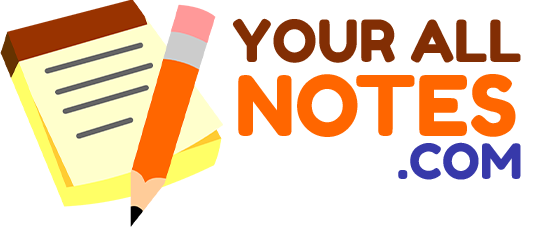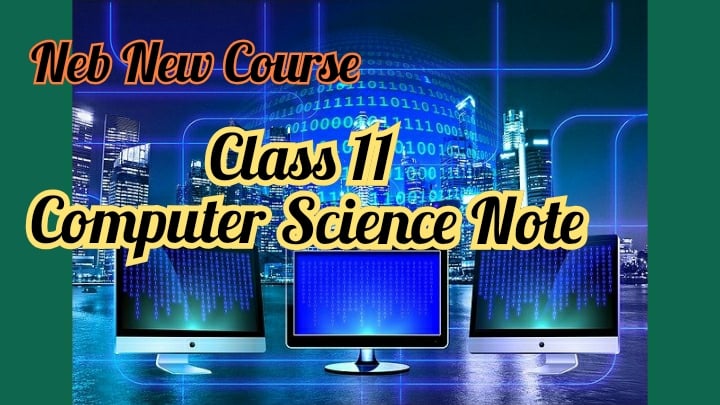Class 11 Computer Science Note/Neb New Course
Computer science
Chapter-1 Computer system
- very short questions
- define the term computer.
ans. a computer is an electronic device that takes input from the user, process it and gives meaningful output .
- define the term hardware, software and firmware.
ans. hardware is the collection of physical components that make up a computer software is the component of computer which do not have a material from, such as programs, data, proctors, etc. a set of micro instructions stored in a chip is called firmware.
- what is memory?
ans. memory is a storage device of a computer that stores any types of data and information.
- short questions
- write down the major characteristics of computer.
ans. a computer is an electronic device that takes input from the user, process it and gives meaningful output . the word ‘computer’ is derived from the Greek word ‘computer’ which means to calculate. its major characteristics are listed below: –
- electronic: a computer is an electronic machine developed to perform calculations and control operations that can be expressed either in logical or numerical terms. most computer parts are electronic devices which are made of semiconductor chips.
- speed: a computer can work at very high speed. the time used by the computer to perform task is called the processing speed. the speed of computer is calculated in MHZ (Megahertz) that is one million instruction per second.
- storage: na computer can store a large amount of data permanently. user can use this data at any time. the storage capacity of computer is increasing rapidly.
- accuracy : accuracy concerns the act of providing results without any errors computers can process large amount of data and generate error-free or, say, almost 100% error free results.
- versatility : a computer can perform various types of tasks. in trustingly, the same computer can be used for various purposes such as accounting, playing games, listening to music, watching movies, typing and printing the document and much more.
- diligence : unlike human beings , a computer never feels tried or bored to do a task repeatedly for a long time. no wonder, the computer can per from the same task with the same speed and accuracy even for hours and days.
- automation : computers can be programmed to perform a series of compler tasts automatically for that reason, the computers have been used for quality control in the industries.
- write short notes on.:
- supercomputer : a supercomputer is the fastest type of computer which performs mush faster than others of computers. supercomputer are very expensive and employed for specialized applications that require immense amounts of mathematical calculations. for example weather force casting requires a supercomputer
- mainframe computer : mainframe are large, powerful and expensive computers. it is mainly used by large companies for bulk data processing commercial data processing and other large scale operations such as bank transaction processing. example IBM’S, cdc6600, etc.
- compare mini and mainframe computers in terms of speed, memory and storage.
ans. the comparisons are mentioned below:
mainframe computers is very large in size with 1000 Sq. Ft. (apporax). it supports large number of terminals, more than 100 terminals. its word length is more than 64 bits where as the mini computer usually did not have hardware or software that allowed the device to be integrated into a larger network. they can support about 50 terminals and equire 100 Sq. Ft. (apporax).
- what is supper computer ? explain its application in real time situations.
ans. a supercomputer is the fastest type of computer which performs mush faster than other computers and they are very expensive.
chapter : 3
operating system software is a basic needs of computer system. operating system software control , co-ordinate, manage overall operation of computer can’t perform any tasks operating system software create working environment to run other application software. operating system software is a interface between users and computer. examples of operating systems are windows vista, windows 98, 7, windows xp, etc.
- functions of operating system.
file management
security management
process management
memory management
time sharing
input output management.
- * types of operating system on the basis of mode of users.
- single user operating system -> a single user operating system allows one user to work at a time. the resource of the system namely the C. P. U. time and printing facilities are idle fill the users logs off.
this operating system are used for computers having only one terminal
examples of single user operating system are-> Pc-DOS, MS-DOS, etc.
- multi user operating system-> multi user operating system allows more than user acess to the computer at a time. access to the computer system is normally provide d via network, so that users access the computer remote using a terminal or other computer.
example of multi users operating system are-> UNIX, Bet wile, LINUX, etc.
- type on the basis of users interface.
- GUI : GUI stands for graphical user Interface based operating system. the operating system which follows WIMP Mechanism. GUI users windows based environment, graphical picture, symbols called icons and menus as command. the GUI provides a more convenient and user friendly means of communications between users and computer.
example-> windows operating system.
- CUI-> the text based operating system in which the user needs to type every command in order to vive the instrunction to the computer is called CUI operating system CUI operating system is not user friendly operating user needs to memorize all the commands and their syntax. there fore, these systems are slow, difficult to learn.
example -> M.S DOS, UNIX, etc [character user interface].
- differentiate between GUI and CUI
- the differences are:-
| Graphical user Interface | Character user Interface |
| 1.GUI stands for Graphical user Interface.
|
1.CUI stands for character user interface. |
| 2. it is more user friendly operating system | 2. it is user friendly operating system. |
| 3.it is more common. | 3.it is less common. |
| 4.it user keyboard and mouse. | 4. it is uses only keyboard. |
| 5.Eg.: windows O. S. etc. | 5. Eg.: MS-DOS, UNIX, etc. |
windows operating system
- GUI allow the user to ineract with the system using windows, icon, menu and pointer to control the operating system. it seems that gone are the days of the character based interface of UNIX and DOS. due to GUI the user doesn’t need to remember commands or shortcut keys, based era. Any task in GUI CAN BE clicks by mouse.
features of GUI
- The interface -> Interface connection is made two elements of that they can work with each other or exchange information.
- Display of multiple window -> In a GUI multiple windows where different information can be display in the user screen at a same time.
- user friendly menu selection
- desktop
- use of mouse or light pen
- control panel
lesson: 1
- difference between analog and digital computer.
| S. n. | Analog computer | s. n. | Digital computer |
| 1. | It can perform only one specific task. | 1. | It can perform different kind of task. |
| 2. | It is special purpose computer. | 2. | It is general purpose computer. |
| 3. | Re-program aren’t possible. | 3. | Re-program are possible |
| 4. | High cost | 4. | Low cost |
| 5. | Example: speedo menter, thermometer etc. | 5. | Example: desktop computer, laptop computer etc. |
homework
- describe:-
- Supercomputer
- Mainframe computer
- Mini computer
- Micro computer
answers
- supercomputer :
a supercomputer is the fastest type of computer which performs much faster. than other computers. supercomputers are very expensive and employed for specialized applications. for example weather forecasting requires a supercomputer. other uses of supercomputers include animated graphics, nuclear energy research and petroleum exploration.
- Mainframe computer :
Mainframes are large, powerful and expensive computers used mainly by large companies. the largest mainframes can handle the processing needs of thousands of users at any given movement.
- Minicomputer :
Minicomputer are those computers that stay somewhere in between a microcomputer and a mainframe computer. the minicomputer is used by small and middles sized business. it is smaller and less expensive.
- Micro computer :
a micro computer is a small sized personal computer designed for an dividable use having a micro processer inside it. these computers are called micro because they use microprocessor as processing unit.
|
|
|
|
|
|
||||||||
- Memory is a storage area of computer system where we can store data and information and we get data and information.
- there are two types of memory
- primary memory
- secondary memory
- primary memory -> it is the main memory of computer system. it is also called internal memory because it is attached with the mother board. there are two types of primary memory
- ram rom
- secondary memory -> it is an external memory computer system. in secondary memory. there is large storing capacity than primary memory. secondary memory is cheaper than primary memory its types are:-
- optical disk
- hard disk
- flash disk
questions
Difference between primary memory $ secondary memory
| s. n | Primary memory | s. n | Secondary memory |
| 1. | It is called internal memory | 1. | It is called external memory. |
| 2. | It is expensive. | 2. | It is cheaper. |
| 3. | It has low storage capacity. | 3. | It has high storage capacity. |
| 4. | It is semiconductor or memory. | 4. | It is an optical or magnetic memory. |
| 5. | Examples -> RAM, ROM, etc. | 5. | Hard disk, Floppy disk, edtc. |
Questions
Write short notes on
- optical disk -> an optical disk is an electronic data storage medium that can be written to and read of by using a low powered laser beam. it is mainly it is used for music, movies and software programs. it is compact, lightweight and durable. Example: Cd, DVD etc.
- hard disk -> in any computer system, the hard disk drive is considered as secondary memory device. the hare disk drive is the most popularly used secondary memory device. the main reason of the data is the access speed and the reliability of the data it can offer.
- flash memory -> it is non-volatile data storage and thus is capable of retaining its data even when its power source has been turned off. flash memory is a small, fast, lightweight device which makes no noise, while in use. it is reliable and lows us to specify which data you want to keep.
questions
what do you mean by cache memory?
- chache memory is an extremely fast memory that is builkt into a computers central processing unit (CPU), or located next to it on a separate chip. it is temporary memory
types:-
*cache Hit
*cache Miss.
*features of cache memory
- it is a temporary memory
- it is a small size memory
- it is a fast memory
- it increases the speed of a computer
What do you mean by program design to o/s. write its types.
- a tools which used to design a program is known as program design tool types are
- Algorithm
- flow chart
- pseu docodes.
questions
what do you mean by Algorithm. list two features .
- step wise step logical instruction written in any human understandable language for solving a problem is known as Algorithm. its two features are.
- the numbers of instruction should be finite
- it should have an input, process and desire output.
- all the instruction should be clear.
- it is shouldn’t depend on any language.
questions
write an algorithm to add two numbers
step1 : start
step2 : enter frist number as ‘a’
step3 : enter second number ‘b’
step4: sum = a+b
step5 : display sum
step6 : END.
questions
write an algorithm to calculate volume of box.
step1: start
step2 : enter length, breath of box as ‘L’
step3 : enter the hbreath of box as ‘B’
step4 : enter the height of box as ‘H’
step5 : v=lxbxh
step6 : display V.
step7 : END.
questions
write an Algorithm to input three different numbers and find out greatest number.
- step1 : start
- step2 : enter first number as ‘a’
- step3 : enter 2nd number has ‘b’
- step4 : enter 3rd number as ‘c’
- step5 : if a>b and a>c then
print ‘a’ is g. n
if b>a and b>c then
print ‘b’ is G. n
Else
print ‘c’ mis g. n
step6 : END.
questions
write an algorithm to calculate simple interest.
write an algorithm to calculate area of rectangle.
write an algorithm to calculate area of cylinder.
- to calculate simple interest
step1 : start
step2 : enter the principal as ‘P’
step3 : enter the rate as ‘R’
step4 : enter the time as ‘T’
step5 : Multiply P, and R and divide By 100
step6 : Display S. I
step7 : END.
- to calculate area of rectangle;e
step1: start
step2 : enter the length of rectangle as ‘x’
step3 : enter the breath of rectangle as ‘y’
step4: A= X x Y
step5: Display A
step6 : End.
- step1 : start
step2 : enter the
step3 : enter the radius as ‘r’
step4 : enter the height as ‘h’
step5 : A =
step6 : display A
step7 : END.
- write an algorithm to input three numbers and find out the smallest number.
- write an algorithm to input three number and find out the middle number.
- write an algorithm to find out area of triangle. [hints : 1/2 xbxh]
- write an algorithm to find out area of circle.[]
2-> step 1 : start
step 2 : enter the frist no. as ‘a’
step 3 : enter the 2nd no. as ‘b’
step 4 : enter the 3rd no. as ‘c’
step 5 : if a>b and A<c v
print a as middle no.
if b>a and b>c
print b as middle no.
else
printed c as a middle no.
step 6 : End.
soloution
1-> step 1 : start
step 2 : enter the first number as ‘a’
step 3 : enter the 2nd number as ‘b’
step 4 : enter the 3rd number as ‘c’
step 5 : iif a<b and a<c
print ‘a’ as smallest no.
if b<a and b<c
print ‘b’ as smallest no.
else,
print c as s.n
step 6 : End.
3-> step 1 : start
step 2 : enter the breath of triangle as ‘b’
step 3 : enter the height of a triangle as ‘h’
step 4 : A = 1/2xbxh
step 5 : display A
step 6 : END.
4-> step 1: start
step 2 : enter the redubs as ‘r’
step 3 : A =
step 4 : display
step 5 : End.
flow chart
flow chart is the pictorial representation of sequence of events the describe the activities necessary in the solution of problems.
- following symbols are used in flow chart :-
-> oval represent beginning or end of the events.
-> parallel represent input output operation.
-> rectangle is used to represent processing operation.
-> diamond represent a question and the answer may be true of false and depending on the answer the computer will follow the path.
-> circle [connector] it is used to connect the flow chart from one place to another place
-> arrow lines show direct on-off flow of information.
features of flowchart
- only standard flow chart symbol should be used.
- it provides a means of good documents.
- draw a flow chart to calculate simple interest soln.